WEEK 1
I had joined a week late and thus when I joined the Pre Fab
Academy I had a bit of catching up to do that was done during Week 1 of the programme. When I joined the Pre fab programme
I saw a pleasant English speaking Spanish gentleman who went by the name
Francisco Sanchez. He seemed scary at first but I was to learn about how
chilled out (and a patient teacher too) out this tutor of ours was in the month
of making to come. He had setup and was managing a Fablab
in the beautiful coastal town of Sitges in Spain.
Catching up:
Day 1
Installing
Software
The following software need to be installed for the programme and will be useful:
Ubuntu
“Any computer working on anything other than Ubuntu be
wary”. Francisco’s threat was indeed serious. The very first pre requisite for
the Pre Fab Academy programme, Ubuntu.
The open source debian-based Linux
Distribution, Ubuntu literally translated from the Nguni-Bantu
languages roughly as “human kindness” or broadly as:
“a
quality that includes the essential human virtues, compassion and humility”.
For going through the installation one would ideally have to
posses these values.
Though I have often used Ubuntu, I was never a regular
user. Till then I was using a Mac for
the time being for the past few months and I was comfortably getting quite used
to it as well. For installing & instilling human kindness, I had to get an old laptop (Toshiba) I had at home
and also a bootable version of the OS onto a flash drive and install it onto
the Toshiba. It wasn’t easy with my laptop showing errors and refusing to
budge. Several errors & debugging later, finally, I managed to install it -
Ubuntu V.14.04.03. But even though I did, sometime in between the programme it (Ubuntu) managed to crash again and I lost
some data, documentation and screenshot; and the rest of the time I had to rely
on a Mac.

Though extremely hostile and apprehensive at first, over the
course of the programme, I learnt to appreciate
Ubuntu much more than before. Ubuntu (philosophy) is an ethic or humanist
philosophy focusing on people’s allegiances and relations with each other.
Ubuntu
“-I am what I am
because of who we all are.”
I found this a useful read for any beginner in Ubuntu.
Link :
Fab modules (compiled
version) (Link
: kokompe.cba.mit.edu/)
One can install all of the dependencies with the command on
Ubuntu:
sudo
apt-get install python python-wxgtk2.8 python-dev
python-pip gcc g++ libpng12-dev libgif-dev
make bash okular libboost-thread-dev libboost-system-dev cmake
Other software that needs to be installed include:
·
“Terminal here” add-on for Nautilus
·
Kokopelli retro
·
antimony
·
inkscape
·
Openscad
·
Gimp
·
Cura
·
Arduino IDE (>V1.6.5) & ATtiny addon for arduino IDE
·
Processing
·
Qcad
·
GIT
·
Eagle
·
Kicad
·
Wine & part works in wine
Day 2
Creating Accounts
The following accounts need to be created for creating a well-documented
system, strong repository of your code, work files and work in progress:

·
Github account
·
Fablabs.io account
·
git.fabcloud.io account
·
Dropbox account
·
Sketchfab.com account
Day 3
Documentation
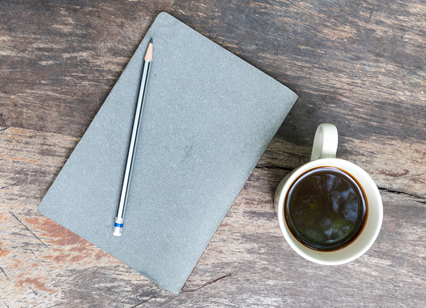
Francisco explained to me that documentation is the most key
thing of the entire process. It should be a narrative of your journey through Fablab, rather than the text of a boring monotonous
lecture. Write what you experience at the fablab as
it is, like a journal entry.
The Github account plays a key
role in the documentation. Through this account I would be updating my
documentation of the Fab Academy.
Also, for creating a webpage it is necessary to know HTML,
or if not learn it.
One can make edits and updates on a local folder and later commit these changes onto Github when required.
Day 4
Cleaning
The rest of the participants had engaged in cleaning the Fablab section by section. Since I was not present on the
cleaning day Francisco was kind enough to teach me the virtue of the same and
allotted a few tasks to me:
·
Cleaning the Roland Modella machine and getting
it ready for milling wax
·
Clearing & cleaning the soldering stations
and the electronics
·
Organizing & checking if the connections and
labels were right on the 120V converters. Since the equipment has been imported
it has to be converted from 220v to 120v and one has to be very careful while
using the same. If it is connected directly the equipment may be damaged.
